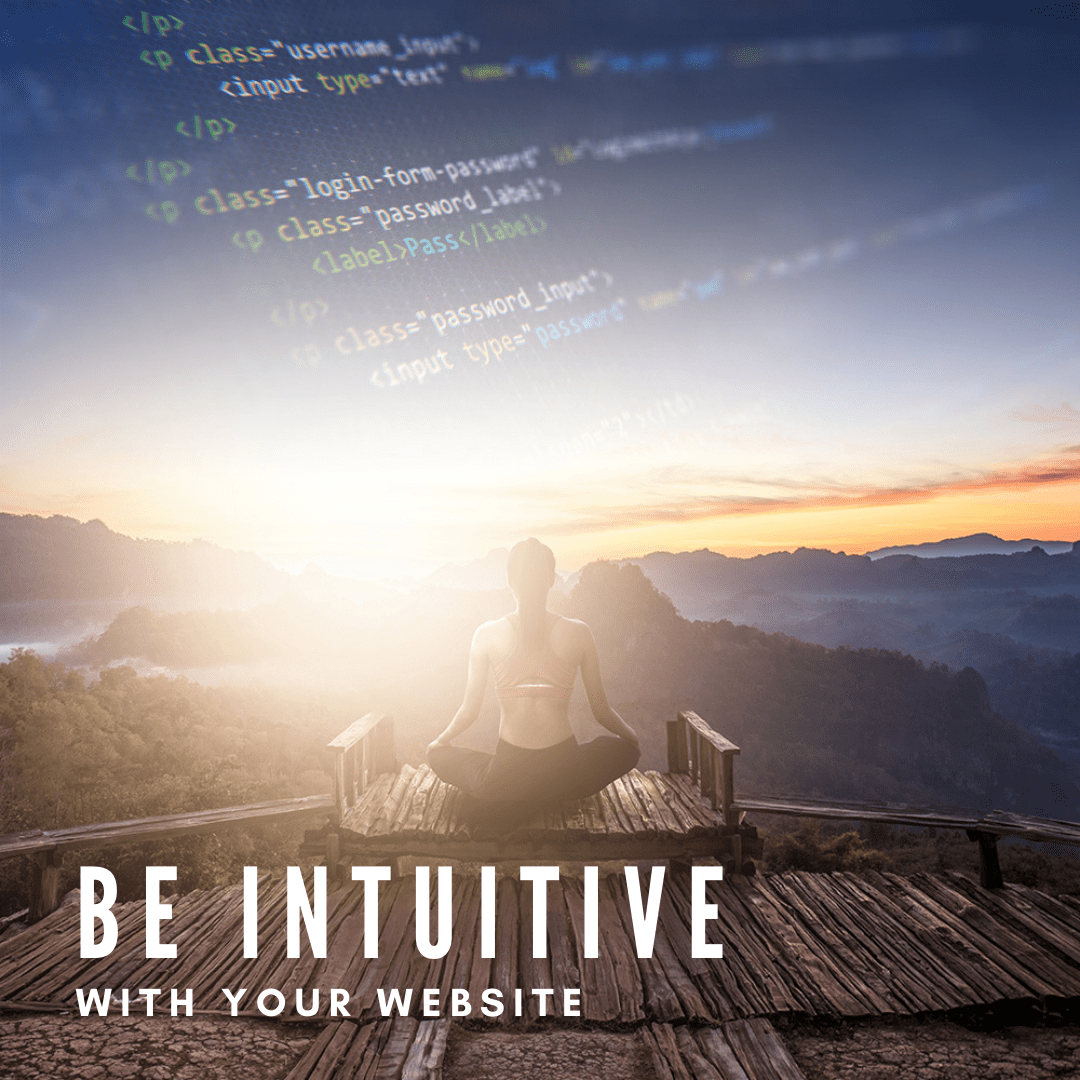Networking events offer fantastic opportunities for your business. For this reason, you don’t want to take the chance to just show up to a conference and wing it. Instead, you want to make sure you take a dedicated approach and be prepared to gain the greatest benefits for the growth of your business. The following are tips Forward Web recommends for effective networking at a networking event:
Tip #1: Have A Plan
You want to go to a networking event with a plan. Know what your main goal is, what you want to accomplish and also determine what you want to learn and gain from each conference you attend. In fact, write a few points down; give yourself measurable guidelines to help you stay on track. Set specific goals which can include: collecting a specific amount (set a number) of emails or phone numbers, finding a specific amount of promising business leads or handing out a specific amount of business cards.
Tip #2: Use The Internet To Connect
The internet is a fantastic tool and especially useful when preparing for such an event. It is wise to become familiar with all of the online resources available to you about a conference you are thinking of attending and use them to your advantage. For instance, you can search for information about the presenters and attendees and connect with them on social media beforehand. Do extensive research and get familiarized with companies and people before you attend. Doing so will prepare you with talking points and keep you consistently engaged.
Keep in mind that nowadays everyone uses hashtags on social media. Most conferences have related hashtags you can search to find other attendees. Also, some conferences sometimes have their own social platforms so keep an eye out for those because they offer exclusive opportunities to connect.
Tip #3: Make Your Attendance Known
Make a public announcement! Use the tools you have such as your website and social media accounts to let everyone know you are attending a conference. For example, you can make a free survey available on your website to ask your customers what they would like to learn if they were going to a conference themselves or use twitter polls for the same purpose. Set out to be your audience’s advocate and use this information to create content and publicity around your attendance.
Tip #4: Mix and Mingle
Do not, we repeat, do not go to a conference just to quietly isolate yourself from everyone, stand off to the side or hide behind your phone. This is not the time to check your email or Facebook notifications. Be alive, engage, be active, be present and interact. Remember, you are there to network! Don’t waste an opportunity for growth.
Tip #5: Branding with Style
Stand out by bringing some great stuff to give to people you connect with. For example, you can offer branded key chains, pens, stickers, magnets, notebooks, pencils, t-shirts which are all easy to carry and any person you meet can use. Make sure to add your business info to all your promo items and remember that a little company style goes a long way!
Tip #6: Offer Exclusive Discounts
Everyone loves a discount therefore, offering an exclusive discount to conference attendees is a great opportunity to extend your services to those you connect with. For instance, you can have a sign-up form available on your website that offers other conference attendees a discount code in exchange for their email address. Remember that the people you connect with are potential customers, referrals (or referrers) and/or investors.
You now have some really good and effective tips, with some great examples for you to succeed at your next networking opportunity. Don’t forget to have plenty of business cards with you at all times. Your business cards should be professionally designed and they should have relevant and updated information (that includes phone number, business email address and website) and make sure you have plenty of them, you can never have too many business cards. You have all the tools necessary to get out there and make amazing connections and if you need help with any of these things, Forward Web is more than happy to be of assistance!