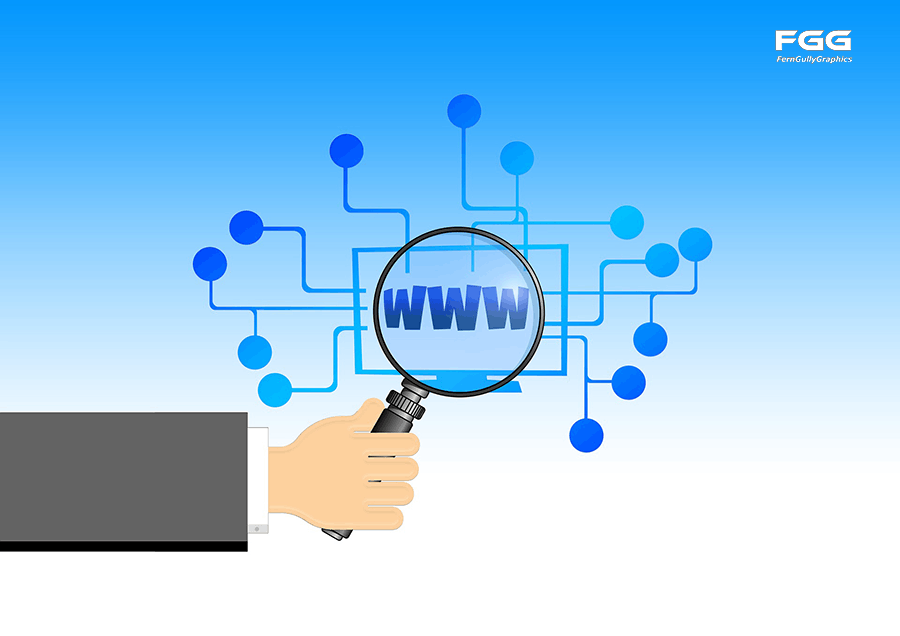The internet world has changed over the years. There was a time when your website’s performance was affected by the simple use of a dial-up connection making it impossible for a user to download large sites and heavy images. At that time the average page weighed no more than 100 kb!
The internet and the world of technology has evolved tremendously since then but with some unnoticed consequences; the internet has let itself go and websites are getting heavier and heavier. And not just that, faster connections made available to us today has made us lazy! Nowadays it is not uncommon to see websites that have pages weighs over 10 MB or even 20 MB, which is insane!
There is a huge misconception that bandwidth is unlimited and free, which it certainly isn’t unlimited and in most cases (mostly mobile and international) bandwidth is far from being free. Even when bandwidth is “free and unlimited” it doesn’t always mean that it’s fast. Your website’s performance is significant, in fact, Google consider’s your page speed so important that they even wrote a patent for it and will reward you for it. Forward Web would like to give you some tips for improving your websites performance:
Check Your Speed
One of the first things you could do to properly assess your website is to check your speed. This will help you determine the size of your page and potential areas that might be causing a lag with your website. You can check your speed with the use of a speed test which we recommend the following: http://tools.pingdom.com/fpt/
Caching and Compression
Enabling caching and compression is helpful because one of the largest issues we see on websites is the lack of proper caching and compression. To dramatically reduce your page load you can add GZIP and even set your cache dates to a more distant point in the future (especially on the second visit).
Check Your Hosting
Another factor is your server and hosting service. Oftentimes when a site has issues delivering content quickly it is because of overloaded servers that share a lot of sites, are operating in poor environments or aren’t up to speed.
Check your servers with your hosting provider to find out how fast it can retrieve the DNS and what your Time to First Byte. Your Time To First Byte is your first pixel downloaded which need to be under .80 ms. Becoming familiar with these metrics will help you discover unknown server issues you may be experiencing.
Forward Web offers one of the best hosting services in the world and are always happy to assist you with your hosting needs.
Remove Excess Ads
Over abundance of ads on a page is one of the biggest issues that sites encounter today. A page weight can go up by more than 100 percent when a site is overloaded with ads because they come with scripting, pixels and third-party calls. And let’s face it, not only do they cause unnecessary issues for the websites but we all simply hate those excessive ads!
Ads are not always a bad thing though, when done properly. A good ad campaign consists of relevant, friction-less and a seamless page experience where users will feel invited to click on your ad rather than being turned off not only from the ad itself but worse, your website. Removing excessive advertising is key, oftentimes reducing your bounce rates with Google ad improving your position. Even though it may seem like you could be losing out on money, it is a wise move in the long run.
Image Optimization
Knowing how to properly create, compress and save images is essential because image re-sizing will not suffice as this only changes the physical size, it does not compress the image. Most people are not aware that this is probably the biggest of all offenders!
Here are the steps to properly create, compress and save an image:
Re-size: The image must be physically re-sized to the correct (largest) size.
Format: The image must be saved in the proper format (i.e. line art is saved as PNG’s and photos are saved as JPG’s).
Compression: Images need to be compressed on save. For example, if the image is a JPG, then 60 percent is a good compression rate.
SVG: SVG stands for scalable vector graphics and we recommend using SVG whenever possible because these are code-based images which are lightweight and download quickly. On the other hand, make sure you are not replacing a small image with SVG because this could be more resource intensive.
Increase Your Scripting Speed
Another major issue we encounter often is websites that are overloaded with scripting (scripting for this, scripting for that, it’s a scripting epidemic!). This becomes a problem because the more you add, the slower the page becomes because it is using up precious resource calls and therefore creates more obstacles for fast page loading. When adding scripts to your pages, perhaps you could consider the following: Are you using only the libraries you need? Do you need this script? Can the script be combined?
These questions seem basic enough but they play a significant role when it comes to adding just a cool feature v.s. functionality. Before adding a bunch of scripts, ask yourself if it will make the user’s experience better and if so, does it add to the experience without slowing it down?
By combining your scripts into one file, you can load them at one time and minimize resource calls and this should always be the goal. The use of libraries are great because they are used by scripts to make the programming process easier but keep in mind that they also load on a lot of unnecessary code. Again, only load what you actually need.
There are many things to take into account when it comes to your websites performance but careful consideration of these suggestions is worth the effort. Forward Web is a leader in the web development and web hosting industry, backed by 15 years of experience. They are always available to answer any questions you may have regarding your website or web hosting needs, contact Forward Web today!